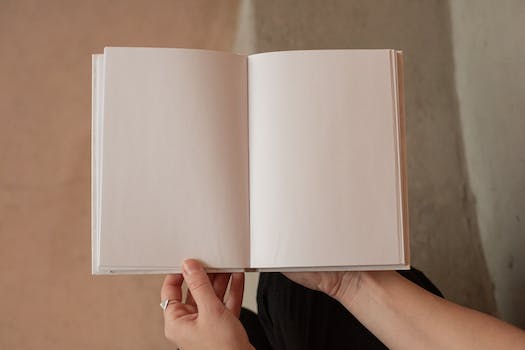-
Table of Contents
"Unlock the Power of Google Ads: A Step-by-Step Guide to Setting Up Your Campaign"
Introduction
Setting up a Google Ads campaign is an essential step in reaching your target audience and promoting your business effectively. By following a few simple steps, you can create a successful campaign that drives traffic to your website and increases conversions. In this guide, we will walk you through the process of setting up your Google Ads campaign, from defining your goals and target audience to creating compelling ad copy and optimizing your campaign for maximum results. Let's get started!
Understanding the Basics of Google Ads Campaign Setup
Google Ads is a powerful tool that allows businesses to reach their target audience and drive traffic to their websites. However, setting up a successful Google Ads campaign requires careful planning and execution. In this article, we will guide you through the basics of Google Ads campaign setup, helping you understand the key steps and considerations involved.
The first step in setting up a Google Ads campaign is to define your goals and objectives. What do you want to achieve with your campaign? Do you want to increase brand awareness, generate leads, or drive sales? Clearly defining your goals will help you make informed decisions throughout the campaign setup process.
Once you have defined your goals, the next step is to conduct keyword research. Keywords are the words or phrases that people use when searching for products or services online. By identifying relevant keywords, you can ensure that your ads are shown to the right audience. Google's Keyword Planner is a useful tool for finding keywords and estimating their search volume.
After conducting keyword research, it's time to create your ad groups. Ad groups are a way to organize your ads based on common themes or keywords. For example, if you sell shoes, you might have ad groups for running shoes, dress shoes, and casual shoes. By organizing your ads into ad groups, you can create targeted and relevant ads for each group.
Once your ad groups are set up, it's time to create your ads. Google Ads offers various ad formats, including text ads, image ads, and video ads. When creating your ads, make sure to include compelling headlines and descriptions that entice users to click. It's also important to include relevant keywords in your ads to improve their visibility.
In addition to creating ads, you also need to set your budget and bidding strategy. Your budget determines how much you are willing to spend on your ads, while your bidding strategy determines how you want to pay for clicks or impressions. Google Ads offers different bidding options, such as manual bidding and automated bidding. Choosing the right bidding strategy depends on your goals and budget.
Once your ads are created and your budget is set, it's time to choose your targeting options. Google Ads allows you to target your ads based on factors such as location, language, and demographics. By targeting your ads to specific audiences, you can maximize their effectiveness and reach the right people at the right time.
After setting your targeting options, it's important to monitor and optimize your campaign. Google Ads provides various metrics and reports that allow you to track the performance of your ads. By analyzing these metrics, you can identify areas for improvement and make data-driven decisions to optimize your campaign.
In conclusion, setting up a successful Google Ads campaign requires careful planning and execution. By defining your goals, conducting keyword research, creating ad groups, and setting your budget and bidding strategy, you can create targeted and effective ads. Additionally, by choosing the right targeting options and monitoring your campaign's performance, you can optimize your ads and achieve your desired results. With these basics in mind, you are well-equipped to set up your own Google Ads campaign and drive success for your business.
Choosing the Right Keywords for Your Google Ads Campaign
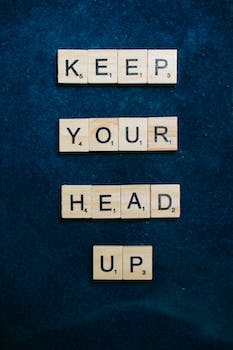
Choosing the Right Keywords for Your Google Ads Campaign
When setting up a Google Ads campaign, one of the most crucial steps is choosing the right keywords. Keywords are the words or phrases that users type into the search engine when looking for information or products. By selecting the appropriate keywords, you can ensure that your ads are shown to the right audience, increasing the chances of attracting potential customers. In this section, we will discuss some essential tips to help you choose the right keywords for your Google Ads campaign.
First and foremost, it is essential to understand your target audience and their search behavior. Put yourself in their shoes and think about what words or phrases they would use to find your products or services. Conducting thorough market research can provide valuable insights into the language and terminology your potential customers use. By understanding their search behavior, you can select keywords that align with their needs and preferences.
Next, consider the relevance of the keywords to your business. It is crucial to choose keywords that accurately represent your products or services. Irrelevant keywords may attract clicks from users who are not genuinely interested in what you offer, resulting in wasted ad spend. Take the time to brainstorm and create a list of keywords that directly relate to your business and the solutions you provide.
Once you have a list of potential keywords, it is time to assess their search volume and competition. Search volume refers to the number of times a keyword is searched for within a specific timeframe. Higher search volume keywords generally indicate a higher level of interest from users. However, keep in mind that high search volume keywords also tend to have more competition, making it harder for your ads to stand out. Strike a balance between search volume and competition to find keywords that offer a good opportunity for your campaign.
To assess the competition for a keyword, you can use Google's Keyword Planner tool. This tool provides insights into the average monthly search volume, competition level, and suggested bid for each keyword. By analyzing this data, you can identify keywords that have a reasonable search volume and manageable competition.
Another crucial aspect to consider when choosing keywords is their specificity. Broad keywords may attract a larger audience, but they can also be less targeted. On the other hand, long-tail keywords are more specific and tend to have lower search volume but higher conversion rates. It is often beneficial to include a mix of broad and long-tail keywords in your campaign to reach a wider audience while still targeting those who are more likely to convert.
Lastly, it is essential to regularly review and refine your keyword list. The digital landscape is constantly evolving, and user search behavior changes over time. By monitoring the performance of your keywords and making adjustments as needed, you can optimize your campaign for better results. Remove underperforming keywords and add new ones based on emerging trends or customer feedback.
In conclusion, choosing the right keywords is a critical step in setting up your Google Ads campaign. By understanding your target audience, selecting relevant keywords, assessing search volume and competition, considering specificity, and regularly reviewing and refining your keyword list, you can increase the effectiveness of your campaign and attract the right audience to your business. Remember, keyword selection is an ongoing process, so be prepared to adapt and optimize your campaign as needed.
Optimizing Your Google Ads Campaign for Maximum Performance
Google Ads is a powerful tool that can help businesses reach their target audience and drive more traffic to their websites. However, setting up a Google Ads campaign can be a daunting task if you're not familiar with the platform. In this article, we will guide you through the process of setting up your Google Ads campaign and optimizing it for maximum performance.
The first step in setting up your Google Ads campaign is to define your goals. What do you want to achieve with your campaign? Do you want to increase brand awareness, drive more traffic to your website, or generate leads? Clearly defining your goals will help you create a more targeted and effective campaign.
Once you have defined your goals, the next step is to conduct keyword research. Keywords are the words or phrases that people use to search for products or services online. By targeting the right keywords, you can ensure that your ads are shown to the right audience. Use tools like Google Keyword Planner to find relevant keywords with high search volume and low competition.
After conducting keyword research, it's time to create your ad groups. Ad groups are a way to organize your keywords and ads based on a common theme. For example, if you sell shoes, you might have ad groups for running shoes, dress shoes, and casual shoes. By organizing your keywords and ads into ad groups, you can create more targeted and relevant ads for your audience.
Next, you need to create compelling ad copy. Your ad copy should be concise, persuasive, and relevant to the keywords you are targeting. It should also include a clear call-to-action that tells users what you want them to do, such as "Buy Now" or "Sign Up Today." Experiment with different variations of your ad copy to see which ones perform best.
In addition to ad copy, you also need to create effective landing pages. A landing page is the page on your website where users are directed after clicking on your ad. Your landing page should be relevant to the ad and provide users with the information they are looking for. It should also have a clear call-to-action that encourages users to take the desired action, such as making a purchase or filling out a form.
Once your campaign is up and running, it's important to monitor its performance and make adjustments as needed. Use Google Ads' reporting tools to track key metrics like click-through rate, conversion rate, and cost per conversion. If you notice that certain keywords or ads are not performing well, consider making changes to improve their performance.
In addition to monitoring your campaign, it's also important to regularly optimize it for maximum performance. This includes regularly reviewing and updating your keyword list, testing different ad variations, and refining your targeting settings. By continuously optimizing your campaign, you can ensure that you are getting the best possible results from your Google Ads investment.
In conclusion, setting up and optimizing a Google Ads campaign requires careful planning and ongoing monitoring. By defining your goals, conducting keyword research, creating targeted ad groups and compelling ad copy, and optimizing your campaign for maximum performance, you can drive more traffic to your website and achieve your desired results. Remember to regularly monitor and optimize your campaign to ensure that you are getting the best possible return on your investment.
Q&A
1. How do I set up a Google Ads campaign?
- Sign in to your Google Ads account
- Click on the "Campaigns" tab
- Click on the blue plus button to create a new campaign
- Select your campaign goal and type
- Set your campaign settings, including budget, location targeting, and ad schedule
- Create your ad groups and keywords
- Write your ad copy and set your bids
- Review and launch your campaign
2. What are some best practices for setting up a Google Ads campaign?
- Clearly define your campaign goals and target audience
- Conduct keyword research to identify relevant and high-performing keywords
- Organize your ad groups based on specific themes or products/services
- Write compelling ad copy that includes relevant keywords
- Set appropriate bids to maximize your ad's visibility
- Continuously monitor and optimize your campaign based on performance data
3. How can I track the success of my Google Ads campaign?
- Use conversion tracking to measure specific actions taken by users on your website
- Set up Google Analytics to gain insights into user behavior and campaign performance
- Monitor key metrics such as click-through rate (CTR), conversion rate, and return on ad spend (ROAS)
- Use Google Ads reporting tools to analyze campaign performance and make data-driven decisions
- Regularly review and adjust your campaign based on performance data to improve results.
Conclusion
In conclusion, setting up a Google Ads campaign involves several key steps. These include defining your campaign goals, selecting relevant keywords, creating compelling ad copy, setting a budget, targeting the right audience, and monitoring and optimizing your campaign performance. By following these steps, you can effectively set up your Google Ads campaign and increase your chances of achieving your advertising objectives.