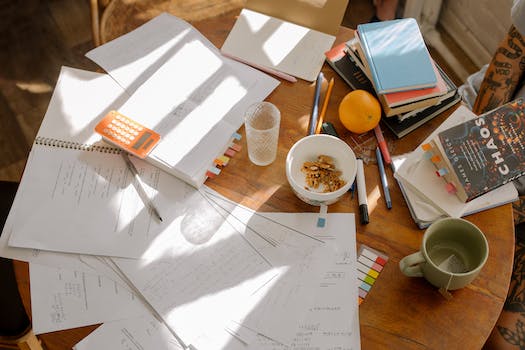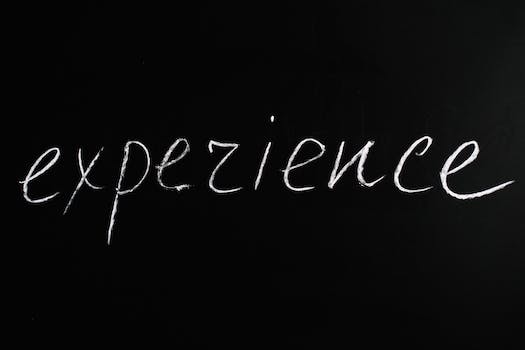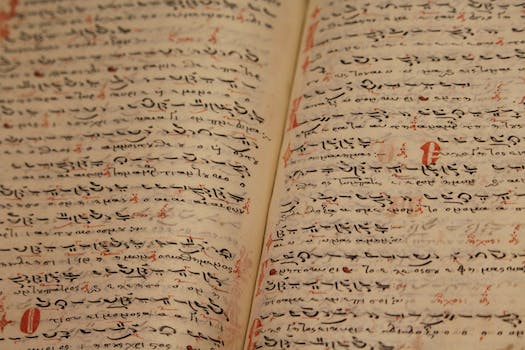Efficient Tip: Paste Text Only with Ctrl+Shift+V
Introduction
Efficient Tip: Paste Text Only with Ctrl+Shift+V
When working with text, it is often necessary to copy and paste content from one source to another. However, this can sometimes lead to formatting issues, especially when pasting into a document or application that does not support the original formatting. To avoid these problems and ensure a clean and consistent appearance, you can use a simple keyboard shortcut: Ctrl+Shift+V. This shortcut allows you to paste text without any formatting, making it a quick and efficient way to transfer content while maintaining a uniform style. By using Ctrl+Shift+V, you can save time and effort by eliminating the need to manually remove unwanted formatting.
Maximizing Productivity: How to Use Ctrl+Shift+V to Paste Text Only
Do you find yourself constantly formatting text when you copy and paste it into a document? Are you tired of wasting time fixing the font, size, and style every time you paste something? Well, we have a solution for you! By using a simple keyboard shortcut, you can paste text without any formatting, saving you valuable time and maximizing your productivity. In this article, we will show you how to use Ctrl+Shift+V to paste text only.
Firstly, let's talk about why this keyboard shortcut is so important. When you copy text from a website, email, or any other source, it often comes with its own formatting. This means that when you paste it into your document, it retains the font, size, and style of the original source. While this may be useful in some cases, it can be a real headache when you want your document to have a consistent look and feel.
That's where Ctrl+Shift+V comes in. This powerful shortcut allows you to paste text without any formatting, ensuring that it seamlessly blends into your document. No more wasting time manually adjusting the font or size – with Ctrl+Shift+V, you can focus on what really matters: the content.
So, how do you use this magical shortcut? It's quite simple. First, copy the text you want to paste. Then, instead of using the regular Ctrl+V shortcut to paste, use Ctrl+Shift+V. This will paste the text without any formatting, instantly giving you a clean and consistent look.
But wait, there's more! Ctrl+Shift+V doesn't just work in documents. You can use it in various applications, such as email clients, spreadsheets, and even web browsers. This means that no matter where you need to paste text, you can do it efficiently and effortlessly.
Imagine you're working on a report and need to include some information from an email. Instead of copying and pasting the text, then spending time reformatting it, you can simply use Ctrl+Shift+V and voila! The text seamlessly integrates into your report, saving you time and ensuring a professional look.
Now, you might be wondering if there's a way to customize this shortcut. Unfortunately, Ctrl+Shift+V is a default shortcut in most applications, so you can't change it. However, if you're using a program that doesn't support this shortcut, you can try using a third-party tool or exploring the program's settings to see if there's an alternative option available.
In conclusion, Ctrl+Shift+V is a game-changer when it comes to pasting text without formatting. By using this simple keyboard shortcut, you can save time, maximize your productivity, and ensure a consistent look and feel in your documents. So, the next time you need to copy and paste text, remember to use Ctrl+Shift+V and enjoy the benefits of efficient and hassle-free pasting.
Efficient Writing: Mastering Ctrl+Shift+V for Text-Only Pasting

Efficient Writing: Mastering Ctrl+Shift+V for Text-Only Pasting
In today's fast-paced digital world, efficiency is key. Whether you're a student, a professional, or simply someone who spends a lot of time working on a computer, finding ways to streamline your tasks can make a world of difference. One such way to boost your productivity is by mastering the art of text-only pasting using the Ctrl+Shift+V shortcut.
We've all been there - copying and pasting text from one document to another, only to be frustrated by the formatting that comes along with it. Suddenly, your carefully crafted paragraph is riddled with different fonts, sizes, and colors, making it a headache to fix. But fear not, because Ctrl+Shift+V is here to save the day.
By using this simple keyboard shortcut, you can paste text without any formatting, allowing you to maintain a consistent look and feel throughout your documents. Gone are the days of wasting precious time manually adjusting fonts and sizes. With Ctrl+Shift+V, you can focus on what really matters - the content.
So how does it work? It's as easy as 1-2-3. First, you'll need to copy the text you want to paste. This can be done by highlighting the desired text and pressing Ctrl+C. Next, navigate to the document or application where you want to paste the text. Instead of using the traditional Ctrl+V shortcut, hold down the Ctrl and Shift keys simultaneously, and then press V. Voila! Your text will be pasted without any formatting.
The beauty of Ctrl+Shift+V lies in its versatility. Whether you're working in a word processor, a spreadsheet, an email client, or even a web browser, this shortcut works across various applications. It's a universal tool that can save you time and frustration in any digital environment.
Imagine you're working on a research paper for school. You've gathered information from multiple sources and need to compile it into a cohesive document. Instead of spending hours reformatting each paragraph, you can simply use Ctrl+Shift+V to paste the text without any hassle. This allows you to focus on organizing your thoughts and crafting a well-written paper, rather than getting caught up in the nitty-gritty details.
But it doesn't stop there. Ctrl+Shift+V can also be a lifesaver when it comes to email communication. How often have you received an email with text that's all over the place? By using this shortcut, you can ensure that your replies are clean and professional, without any unnecessary formatting distractions. It's a small but powerful way to make a positive impression in your digital correspondence.
In conclusion, mastering Ctrl+Shift+V for text-only pasting is a game-changer for anyone looking to boost their efficiency and productivity. By eliminating the hassle of formatting, this simple keyboard shortcut allows you to focus on what truly matters - the content of your work. Whether you're a student, a professional, or simply someone who spends a lot of time working on a computer, this tool is a must-have in your digital arsenal. So go ahead, give it a try, and experience the joy of efficient writing.
Time-Saving Tips: Boosting Efficiency with Ctrl+Shift+V for Text-Only Paste
Do you find yourself wasting precious time formatting text when copying and pasting from one document to another? If so, we have a time-saving tip that will revolutionize the way you work. By using the simple keyboard shortcut Ctrl+Shift+V, you can paste text without any formatting, saving you valuable minutes and boosting your overall efficiency.
Imagine this scenario: you have spent hours meticulously crafting a document, ensuring that every word is perfect. Now, you need to copy a paragraph from this document and paste it into another one. However, when you paste it, the formatting from the original document carries over, disrupting the flow and appearance of your new document. Frustrating, isn't it? But fear not, because Ctrl+Shift+V is here to save the day.
By using Ctrl+Shift+V, you can paste text without any formatting, allowing it to seamlessly blend into its new environment. This simple yet powerful shortcut ensures that your work remains consistent and professional, without the hassle of reformatting every time you paste. It's like having a personal assistant who takes care of all the tedious tasks for you, leaving you with more time to focus on what truly matters.
Not only does Ctrl+Shift+V save you time, but it also enhances your productivity. Think about all the minutes you spend adjusting fonts, colors, and styles after pasting text. With this shortcut, you can skip that step entirely, enabling you to move swiftly through your work. Whether you're a student, a professional, or anyone in between, this tip will undoubtedly boost your efficiency and make your life easier.
But how do you use Ctrl+Shift+V? It's as simple as 1-2-3. First, copy the text you want to paste. Then, navigate to the document where you want to paste it. Finally, instead of using the traditional Ctrl+V shortcut, use Ctrl+Shift+V. Voila! Your text will appear without any formatting, seamlessly integrating into its new home.
Once you start using Ctrl+Shift+V, you'll wonder how you ever lived without it. It's a game-changer that will revolutionize the way you work with text. No longer will you waste time fixing formatting issues or compromising the integrity of your documents. Instead, you'll be able to work efficiently and effortlessly, achieving more in less time.
So, the next time you find yourself copying and pasting text, remember the power of Ctrl+Shift+V. Embrace this time-saving tip and watch as your productivity soars. Say goodbye to formatting headaches and hello to a smoother, more efficient workflow. With Ctrl+Shift+V, you have the key to unlocking your full potential. Start using it today and experience the transformative power of this simple yet invaluable shortcut.
Streamlining Workflows: The Power of Ctrl+Shift+V for Text-Only Pasting
Streamlining Workflows: The Power of Ctrl+Shift+V for Text-Only Pasting
In today's fast-paced world, efficiency is key. Whether you're a student, a professional, or simply someone who spends a lot of time working on a computer, finding ways to streamline your workflows can make a significant difference in your productivity. One such efficiency tip that can revolutionize the way you work is the use of Ctrl+Shift+V for text-only pasting.
We've all been there - copying and pasting text from one document to another, only to be frustrated by the formatting that comes along with it. The font changes, the spacing gets messed up, and before you know it, you're spending precious time fixing the formatting instead of focusing on the content itself. But fear not, because Ctrl+Shift+V is here to save the day.
By using Ctrl+Shift+V, you can paste text without any formatting, ensuring that the content seamlessly integrates into your document. This simple keyboard shortcut works across a variety of applications, including word processors, email clients, and even web browsers. Gone are the days of wasting time manually adjusting fonts and styles - with Ctrl+Shift+V, you can paste text quickly and efficiently, allowing you to stay in the flow of your work.
Imagine you're working on a research paper, and you need to gather information from multiple sources. Instead of copying and pasting each paragraph individually, only to spend extra time reformatting everything, you can now use Ctrl+Shift+V to paste the text directly into your document, free from any unwanted formatting. This not only saves you time but also ensures that your document remains consistent and professional-looking.
But the power of Ctrl+Shift+V doesn't stop there. It can also be a game-changer when it comes to collaboration. Picture this: you're working on a group project, and each team member is responsible for a specific section. With Ctrl+Shift+V, everyone can easily share their contributions without worrying about formatting discrepancies. This not only enhances collaboration but also promotes a more efficient and seamless workflow.
Furthermore, Ctrl+Shift+V can be a lifesaver when it comes to email communication. How often have you copied and pasted text from a website or another email, only to have it appear with strange fonts and colors? By using Ctrl+Shift+V, you can ensure that your emails are clean and professional, making a positive impression on your recipients.
In conclusion, the power of Ctrl+Shift+V for text-only pasting cannot be overstated. This simple keyboard shortcut has the potential to revolutionize the way you work, saving you time and frustration while promoting efficiency and professionalism. Whether you're a student, a professional, or simply someone who wants to streamline their workflows, incorporating Ctrl+Shift+V into your daily routine is a small change that can yield significant results. So go ahead, give it a try, and experience the transformative power of Ctrl+Shift+V for yourself.
Enhancing Efficiency: Unleashing the Potential of Ctrl+Shift+V for Text-Only Paste
Efficiency is the key to success in today's fast-paced world. We are constantly looking for ways to streamline our tasks and maximize our productivity. One often overlooked tool that can greatly enhance efficiency is the simple keyboard shortcut Ctrl+Shift+V. This powerful combination allows you to paste text without any formatting, saving you valuable time and effort.
When you copy text from a website or document, it often comes with unwanted formatting. This can be a real headache, especially when you're working on a project that requires clean and consistent formatting. Manually removing formatting can be a tedious and time-consuming task, but with Ctrl+Shift+V, you can bypass this hassle altogether.
By using Ctrl+Shift+V, you can paste text into any application without worrying about formatting. Whether you're working in a word processor, spreadsheet, or email client, this shortcut ensures that your text appears exactly as you want it to, without any unwanted styles or fonts. This not only saves you time but also ensures that your work looks professional and polished.
Imagine you're working on a report that requires information from multiple sources. Instead of copying and pasting each piece of text individually and then spending precious minutes removing formatting, you can simply use Ctrl+Shift+V to paste the text directly into your document. This allows you to focus on the content itself, rather than getting bogged down by formatting issues.
Ctrl+Shift+V is particularly useful when working with text from the web. Websites often have their own unique styles and fonts, which can clash with the formatting of your document. By using this shortcut, you can ensure that the text seamlessly integrates into your project, maintaining a consistent and professional appearance.
Not only does Ctrl+Shift+V save you time, but it also helps you avoid potential errors. When you manually remove formatting, there's always a chance that you might accidentally delete important information or alter the structure of the text. With this shortcut, you can eliminate the risk of making such mistakes, allowing you to work confidently and efficiently.
In addition to its time-saving benefits, Ctrl+Shift+V also promotes a clutter-free workspace. When you paste text with formatting, it often brings along unnecessary styles and fonts that can clutter your document. By using this shortcut, you can keep your workspace clean and organized, ensuring that your focus remains on the content itself.
So, the next time you find yourself copying and pasting text, remember the power of Ctrl+Shift+V. This simple keyboard shortcut can revolutionize the way you work, saving you time, eliminating errors, and promoting a clutter-free workspace. By harnessing the potential of this tool, you can enhance your efficiency and unlock your true productivity. Embrace the power of Ctrl+Shift+V and unleash your full potential today!
Q&A
1. What does the Ctrl+Shift+V keyboard shortcut do?
The Ctrl+Shift+V keyboard shortcut pastes text only.
2. How can I use the Ctrl+Shift+V shortcut?
To use the Ctrl+Shift+V shortcut, first copy the desired text, then place the cursor where you want to paste it, and finally press Ctrl+Shift+V.
3. What is the benefit of pasting text only?
Pasting text only removes any formatting or styling from the copied text, allowing for a cleaner and more consistent appearance in the destination document.
4. Which applications or programs support the Ctrl+Shift+V shortcut?
The Ctrl+Shift+V shortcut is supported in various applications and programs, including Microsoft Word, Google Docs, web browsers, and many text editors.
5. Can I customize the Ctrl+Shift+V shortcut?
In some applications, you may be able to customize keyboard shortcuts, including Ctrl+Shift+V. However, this option depends on the specific software you are using.
Conclusion
In conclusion, using the keyboard shortcut Ctrl+Shift+V to paste text only is an efficient tip that can save time and prevent formatting issues when copying and pasting content.