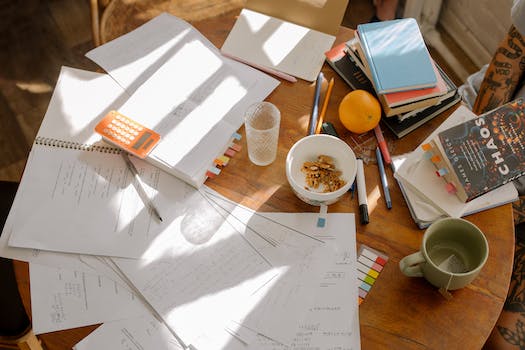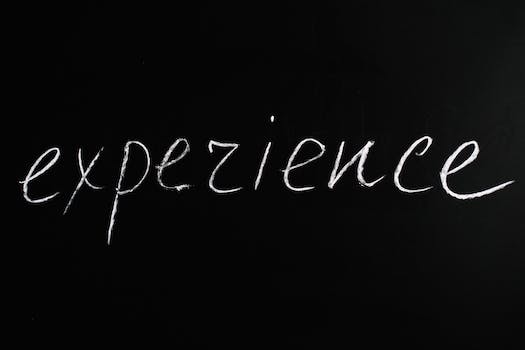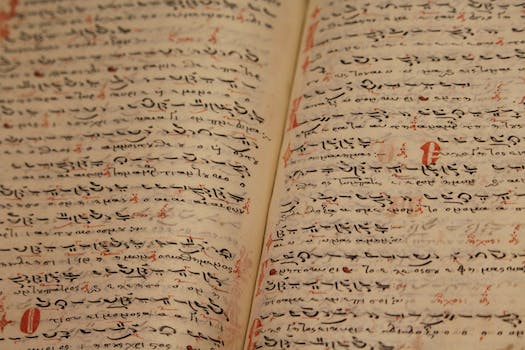-
Table of Contents
Unleash your productivity potential with GitHub's incredible tools.
Introduction
GitHub is a popular platform for developers to collaborate, share, and discover various tools and resources. In addition to hosting code repositories, GitHub also offers a wide range of productivity tools that can enhance efficiency and streamline workflows. These tools cover areas such as project management, code review, documentation, testing, and more. By exploring the incredible productivity tools available on GitHub, developers can find innovative solutions to optimize their development processes and boost their productivity.
Top 10 Productivity Tools on GitHub for Streamlining Workflows
GitHub is a popular platform that is widely known for its role in hosting and managing code repositories. However, it offers much more than just a place to store and collaborate on code. GitHub is also home to a vast array of productivity tools that can help streamline workflows and boost efficiency. In this article, we will explore the top 10 productivity tools on GitHub that are worth checking out.
First on our list is Octobox, a tool that helps manage notifications from GitHub. With Octobox, you can easily filter and organize your notifications, ensuring that you never miss an important update. This tool is particularly useful for teams working on multiple projects simultaneously, as it allows you to stay on top of all the activity happening across your repositories.
Next up is ZenHub, a project management tool that integrates seamlessly with GitHub. ZenHub provides a range of features, including task boards, burndown charts, and even a built-in wiki. With ZenHub, you can easily track the progress of your projects, assign tasks to team members, and collaborate effectively, all within the GitHub interface.
For those looking to automate repetitive tasks, Probot is a fantastic tool to consider. Probot allows you to create custom GitHub apps that can perform various actions automatically. Whether it's labeling issues, closing stale pull requests, or responding to specific events, Probot can help save time and effort by automating these tasks.
Another noteworthy productivity tool on GitHub is CodeStream. CodeStream is a powerful collaboration tool that allows developers to discuss code in real-time, directly within their IDE. With CodeStream, you can leave comments, ask questions, and even create code snippets, all without leaving your coding environment. This tool is particularly useful for remote teams or developers working in different time zones.
If you're looking for a tool to help with code reviews, look no further than Reviewable. Reviewable provides a streamlined interface for reviewing code changes, making it easier to provide feedback and collaborate with your team. With features like inline commenting and automatic syntax highlighting, Reviewable simplifies the code review process and helps ensure that nothing falls through the cracks.
Next on our list is Dependabot, a tool that helps keep your dependencies up to date. Dependabot automatically scans your repositories for outdated dependencies and creates pull requests to update them. This ensures that your projects are always using the latest and most secure versions of the libraries they depend on, without requiring manual intervention.
For those working with data, GitHub offers a powerful tool called DVC. DVC, short for Data Version Control, allows you to track changes to your data files, much like you would with code. With DVC, you can easily collaborate on data projects, track experiments, and reproduce results, all while keeping your data files under version control.
If you're looking to improve your documentation workflow, Docsify is a tool worth considering. Docsify allows you to write documentation using Markdown and then generates a beautiful, responsive website from your files. With features like full-text search, navigation sidebar, and customizable themes, Docsify makes it easy to create and maintain documentation that is both user-friendly and visually appealing.
Another useful productivity tool on GitHub is GitBook. GitBook allows you to create and publish beautiful documentation or books directly from your GitHub repositories. With GitBook, you can write in Markdown or use a rich text editor, and then generate a website or PDF with just a few clicks. This tool is particularly popular among technical writers and open-source projects.
Last but not least, we have Travis CI, a continuous integration and deployment tool. Travis CI allows you to automate the testing and deployment of your code whenever changes are pushed to your GitHub repositories. With support for a wide range of programming languages and frameworks, Travis CI helps ensure that your code is always tested and deployed reliably.
In conclusion, GitHub offers a wide range of productivity tools that can help streamline workflows and boost efficiency. From managing notifications to automating tasks, collaborating on code, and improving documentation, these tools provide valuable features that can benefit individuals and teams alike. Whether you're a developer, project manager, or technical writer, exploring these incredible productivity tools on GitHub is definitely worth your time.
How to Boost Efficiency with GitHub's Productivity Tools

GitHub is a popular platform that is widely used by developers and programmers for version control and collaboration. However, GitHub offers more than just a place to store and manage code. It also provides a range of productivity tools that can help boost efficiency and streamline workflows. In this article, we will explore some of these incredible productivity tools on GitHub and how they can be used to enhance productivity.
One of the most powerful productivity tools on GitHub is the issue tracking system. This tool allows developers to create and manage issues, which can be used to track bugs, feature requests, and other tasks. With the issue tracking system, teams can easily collaborate and stay organized by assigning issues to team members, setting due dates, and adding labels and milestones. This tool not only helps in keeping track of tasks but also provides a centralized location for discussions and updates related to specific issues.
Another useful productivity tool on GitHub is the project management feature. This feature allows teams to create and manage projects, which can be used to organize and prioritize work. With project management, teams can create boards to visualize their workflow, add cards to represent tasks, and move cards across different columns to indicate progress. This tool provides a clear overview of the project's status and helps in identifying bottlenecks and areas that require attention.
GitHub also offers a powerful code review tool that can greatly enhance productivity. Code reviews are an essential part of the development process as they help in identifying and fixing issues before they make their way into the final product. GitHub's code review tool allows developers to review code changes, leave comments, and suggest improvements. This tool promotes collaboration and ensures that code quality is maintained throughout the development process.
In addition to these productivity tools, GitHub also provides a range of integrations and extensions that can further enhance efficiency. For example, GitHub can be integrated with popular project management tools like Trello and Jira, allowing teams to seamlessly sync their workflows. It can also be integrated with continuous integration and deployment tools like Jenkins and Travis CI, enabling teams to automate their build and deployment processes. These integrations help in reducing manual effort and streamlining workflows.
Furthermore, GitHub offers a powerful search functionality that allows users to quickly find code snippets, repositories, and other resources. This feature can be particularly useful when working on large projects or when trying to find solutions to specific problems. By leveraging the search functionality, developers can save time and avoid reinventing the wheel.
In conclusion, GitHub offers a range of incredible productivity tools that can greatly enhance efficiency and streamline workflows. From issue tracking and project management to code review and integrations, these tools provide developers and teams with the necessary tools to collaborate effectively and deliver high-quality code. By leveraging these productivity tools, developers can save time, reduce errors, and ultimately boost productivity. So, if you haven't explored GitHub's productivity tools yet, it's time to dive in and discover the incredible potential they offer.
Exploring Hidden Gems: Lesser-Known Productivity Tools on GitHub
GitHub is widely known as a platform for hosting and collaborating on code repositories. However, it is also home to a plethora of lesser-known productivity tools that can greatly enhance your workflow. In this article, we will explore some of these hidden gems on GitHub and how they can help you boost your productivity.
One such tool is "Taskwarrior," a command-line task management tool that allows you to efficiently manage your to-do lists. With Taskwarrior, you can easily add, modify, and prioritize tasks, set due dates, and even create recurring tasks. Its simplicity and flexibility make it a powerful tool for staying organized and on top of your tasks.
If you find yourself constantly switching between different applications and websites, "Station" might be the perfect tool for you. Station is a desktop application that acts as a central hub for all your web apps. It allows you to access and switch between various web apps, such as email clients, project management tools, and messaging platforms, all from one place. This eliminates the need to constantly switch tabs or open multiple browser windows, saving you valuable time and effort.
For those who work with large amounts of data, "Pandas" is a Python library that can significantly streamline your data analysis tasks. Pandas provides easy-to-use data structures and data manipulation tools, making it a go-to tool for data cleaning, transformation, and analysis. Its intuitive syntax and powerful functionality make it a favorite among data scientists and analysts.
If you often find yourself struggling to concentrate and stay focused, "FocusWriter" might be the solution you need. FocusWriter is a distraction-free writing tool that provides a clean and minimalistic interface, free from any distractions. It allows you to set writing goals, track your progress, and even customize the appearance of the interface to suit your preferences. With FocusWriter, you can immerse yourself in your writing and eliminate any potential distractions that may hinder your productivity.
Another tool worth exploring is "AutoHotkey," a powerful scripting language for automating tasks on Windows. With AutoHotkey, you can create custom scripts to automate repetitive tasks, such as opening applications, navigating menus, or even simulating keystrokes. This can save you a significant amount of time and effort, especially if you find yourself performing the same actions repeatedly throughout your workday.
Lastly, "Toggl" is a time tracking tool that can help you gain insights into how you spend your time. Toggl allows you to track the time you spend on different tasks and projects, providing you with detailed reports and analytics. This can help you identify time-wasting activities, optimize your workflow, and improve your overall productivity.
In conclusion, GitHub is not just a platform for hosting code repositories; it is also a treasure trove of productivity tools waiting to be discovered. From task management and data analysis to distraction-free writing and task automation, these hidden gems on GitHub can greatly enhance your productivity and streamline your workflow. So why not take some time to explore these incredible tools and unlock their full potential? Your productivity will thank you.
Q&A
1. What are some popular productivity tools available on GitHub?
Some popular productivity tools available on GitHub include Trello, Notion, Joplin, and Todoist.
2. How can productivity tools on GitHub enhance efficiency?
Productivity tools on GitHub can enhance efficiency by providing features such as task management, note-taking, project collaboration, and time tracking, which help users stay organized and focused on their work.
3. Are productivity tools on GitHub free to use?
Many productivity tools on GitHub offer free versions with limited features, while some may require a paid subscription for full access to all functionalities.
Conclusion
In conclusion, GitHub offers a wide range of incredible productivity tools that can greatly enhance efficiency and collaboration in software development projects. These tools provide features such as project management, code review, continuous integration, and documentation, among others. By exploring and utilizing these productivity tools on GitHub, developers can streamline their workflows, improve code quality, and ultimately deliver better software products.