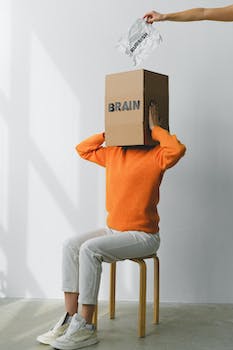-
Table of Contents
- Introduction
- Understanding the Basics of Securing MuleSoft API with Salesforce OAuth2 and OpenID Connect
- Best Practices for Implementing Secure Authentication and Authorization in MuleSoft API with Salesforce OAuth2 and OpenID Connect
- Step-by-Step Guide to Securing MuleSoft API with Salesforce OAuth2 and OpenID Connect
- Q&A
- Conclusion
Secure your MuleSoft API with Salesforce OAuth2 and OpenID Connect.
Introduction
Securing MuleSoft API with Salesforce OAuth2 and OpenID Connect is a crucial aspect of ensuring the confidentiality, integrity, and availability of data exchanged between MuleSoft and Salesforce. By implementing OAuth2 and OpenID Connect protocols, organizations can establish a secure and standardized authentication and authorization mechanism for accessing MuleSoft APIs. This integration allows for seamless user authentication, authorization, and secure data transmission, enhancing the overall security posture of the MuleSoft API ecosystem.
Understanding the Basics of Securing MuleSoft API with Salesforce OAuth2 and OpenID Connect
Securing MuleSoft API with Salesforce OAuth2 and OpenID Connect
In today's digital landscape, securing APIs has become a critical aspect of any organization's IT infrastructure. With the increasing number of cyber threats and data breaches, it is essential to implement robust security measures to protect sensitive information. One popular method of securing APIs is by using OAuth2 and OpenID Connect protocols. In this article, we will explore the basics of securing MuleSoft API with Salesforce OAuth2 and OpenID Connect.
OAuth2 is an authorization framework that allows third-party applications to access protected resources on behalf of a user. It provides a secure and standardized way of granting access to APIs without sharing the user's credentials. OpenID Connect, on the other hand, is an identity layer built on top of OAuth2. It adds an authentication layer to the authorization process, allowing the API to verify the identity of the user.
To secure a MuleSoft API with Salesforce OAuth2 and OpenID Connect, there are a few steps that need to be followed. First, you need to set up a connected app in Salesforce. A connected app is a secure and trusted application that can access Salesforce data using APIs. It acts as the intermediary between the MuleSoft API and Salesforce, handling the authentication and authorization process.
Once the connected app is set up, you need to configure the OAuth2 settings. This involves specifying the callback URL, which is the URL where the user will be redirected after successful authentication. You also need to define the OAuth scopes, which determine the level of access the connected app has to Salesforce data. Scopes can range from read-only access to full access, depending on the requirements of your application.
After configuring the OAuth2 settings, you need to implement the authentication flow in your MuleSoft API. This involves redirecting the user to the Salesforce login page, where they will enter their credentials. Once authenticated, Salesforce will generate an access token and a refresh token. The access token is used to authenticate subsequent API requests, while the refresh token is used to obtain a new access token when the current one expires.
To ensure the security of the access token, it is recommended to use HTTPS for all API requests. This encrypts the data transmitted between the client and the server, preventing unauthorized access. Additionally, you can set an expiration time for the access token to limit its validity period. This adds an extra layer of security by ensuring that the token becomes invalid after a certain period of time.
In addition to OAuth2, OpenID Connect can be used to further enhance the security of your MuleSoft API. By implementing OpenID Connect, you can verify the identity of the user and ensure that only authorized users can access your API. This is done by exchanging the access token for an ID token, which contains information about the user's identity. The ID token can then be used to authenticate the user and authorize their access to protected resources.
In conclusion, securing MuleSoft API with Salesforce OAuth2 and OpenID Connect is a crucial step in protecting sensitive data and preventing unauthorized access. By following the steps outlined in this article, you can implement a robust security framework that ensures the confidentiality, integrity, and availability of your API. Remember to configure the OAuth2 settings, implement the authentication flow, and use HTTPS for all API requests. Additionally, consider implementing OpenID Connect to verify the identity of the user and enhance the security of your API.
Best Practices for Implementing Secure Authentication and Authorization in MuleSoft API with Salesforce OAuth2 and OpenID Connect

Securing MuleSoft API with Salesforce OAuth2 and OpenID Connect
In today's digital landscape, securing APIs has become a top priority for organizations. With the increasing number of cyber threats and data breaches, it is crucial to implement robust authentication and authorization mechanisms to protect sensitive data. MuleSoft, a leading integration platform, offers a powerful solution for building and managing APIs. In this article, we will explore the best practices for implementing secure authentication and authorization in MuleSoft API using Salesforce OAuth2 and OpenID Connect.
OAuth2 is an industry-standard protocol for authorization, widely adopted by major technology companies. It allows users to grant limited access to their resources on one website to another website without sharing their credentials. Salesforce, a leading CRM platform, provides OAuth2 as a secure and scalable way to authenticate and authorize external applications. By integrating MuleSoft API with Salesforce OAuth2, you can leverage the robust security features offered by Salesforce.
OpenID Connect, on the other hand, is an identity layer built on top of OAuth2. It provides a standardized way to authenticate users and obtain their basic profile information. By combining OAuth2 and OpenID Connect, you can achieve both authentication and authorization in a single integration.
To implement secure authentication and authorization in MuleSoft API with Salesforce OAuth2 and OpenID Connect, there are several best practices to follow. Firstly, it is essential to configure the OAuth2 provider in Salesforce. This involves creating a connected app, defining the required scopes, and configuring the callback URL. The callback URL is where the user will be redirected after successful authentication.
Next, you need to configure the MuleSoft API to use Salesforce OAuth2 for authentication. This can be done by adding the Salesforce OAuth2 connector to your MuleSoft project and configuring it with the client ID, client secret, and callback URL obtained from the connected app in Salesforce. The connector will handle the OAuth2 flow, including redirecting the user to the Salesforce login page and obtaining the access token.
Once the user is authenticated, you can use the access token to make authorized requests to Salesforce APIs. It is crucial to validate the access token to ensure its authenticity and integrity. MuleSoft provides various security filters and policies that can be applied to validate the access token and enforce fine-grained authorization rules.
In addition to authentication and authorization, it is also important to secure the communication between MuleSoft API and Salesforce. This can be achieved by enabling SSL/TLS encryption and using mutual authentication. Mutual authentication ensures that both the client (MuleSoft API) and the server (Salesforce) verify each other's identities using digital certificates.
Furthermore, it is recommended to implement rate limiting and throttling mechanisms to protect against brute force attacks and denial of service (DoS) attacks. MuleSoft provides built-in policies for rate limiting and throttling that can be easily applied to your API.
Lastly, it is crucial to regularly monitor and audit your MuleSoft API for any security vulnerabilities or suspicious activities. This can be done by integrating with a security information and event management (SIEM) system or using a dedicated API security solution.
In conclusion, securing MuleSoft API with Salesforce OAuth2 and OpenID Connect is essential to protect sensitive data and ensure the integrity of your API. By following the best practices outlined in this article, you can implement a robust authentication and authorization mechanism that meets industry standards. Remember to configure the OAuth2 provider in Salesforce, validate the access token, secure the communication, implement rate limiting and throttling, and monitor your API for any security vulnerabilities.
Step-by-Step Guide to Securing MuleSoft API with Salesforce OAuth2 and OpenID Connect
Securing MuleSoft API with Salesforce OAuth2 and OpenID Connect
In today's digital landscape, securing APIs is of utmost importance to protect sensitive data and ensure the integrity of transactions. MuleSoft, a leading integration platform, offers robust security features to safeguard APIs. One popular method to secure MuleSoft APIs is by leveraging Salesforce OAuth2 and OpenID Connect. In this step-by-step guide, we will explore how to implement this security mechanism effectively.
Firstly, it is essential to understand the basics of OAuth2 and OpenID Connect. OAuth2 is an authorization framework that allows applications to access resources on behalf of a user. It provides a secure and standardized way for users to grant access to their data without sharing their credentials. OpenID Connect, on the other hand, is an authentication layer built on top of OAuth2. It enables users to authenticate themselves using an identity provider, such as Salesforce.
To begin securing your MuleSoft API with Salesforce OAuth2 and OpenID Connect, you need to set up a connected app in Salesforce. A connected app represents the integration between MuleSoft and Salesforce. Within the connected app, you will define various settings, such as the callback URL, OAuth scopes, and permitted users. These settings determine the level of access and permissions granted to the MuleSoft API.
Once the connected app is set up, you need to configure the MuleSoft API to use Salesforce OAuth2 and OpenID Connect for authentication and authorization. This involves configuring the HTTP Listener in your MuleSoft project to enable HTTPS and specify the appropriate SSL certificate. Additionally, you will need to configure the OAuth2 Provider component in MuleSoft to connect to Salesforce and obtain the necessary access tokens.
To establish a secure connection between MuleSoft and Salesforce, you will need to exchange certificates. This ensures that both parties can trust each other's identity and communicate securely. You can generate a self-signed certificate in Salesforce and import it into MuleSoft. Alternatively, you can obtain a certificate from a trusted certificate authority and configure it in both Salesforce and MuleSoft.
Once the certificates are exchanged, you can proceed with configuring the OAuth2 Provider in MuleSoft. This involves specifying the Salesforce authorization URL, token URL, client ID, client secret, and callback URL. These details allow MuleSoft to authenticate and authorize requests from Salesforce on behalf of the user.
After configuring the OAuth2 Provider, you need to configure the OpenID Connect Provider in MuleSoft. This involves specifying the Salesforce authorization URL, token URL, client ID, client secret, and callback URL, similar to the OAuth2 Provider configuration. The OpenID Connect Provider enables MuleSoft to authenticate users using Salesforce as the identity provider.
With the OAuth2 and OpenID Connect Providers configured, you can now secure your MuleSoft API endpoints. This involves adding the appropriate security policies to your API flows. You can use policies such as OAuth2 Scope Enforcement, OpenID Connect Authentication, and JWT Validation to enforce access control and validate the authenticity of requests.
In conclusion, securing MuleSoft APIs with Salesforce OAuth2 and OpenID Connect is a crucial step in protecting sensitive data and ensuring secure transactions. By following this step-by-step guide, you can effectively implement this security mechanism and provide a robust authentication and authorization framework for your MuleSoft APIs. Remember to configure the connected app in Salesforce, exchange certificates, and configure the OAuth2 and OpenID Connect Providers in MuleSoft. With these measures in place, you can confidently secure your MuleSoft APIs and protect your organization's valuable assets.
Q&A
1. How can MuleSoft API be secured with Salesforce OAuth2 and OpenID Connect?
By integrating Salesforce OAuth2 and OpenID Connect with MuleSoft, you can secure the API by implementing authentication and authorization mechanisms. This involves configuring the MuleSoft API to use Salesforce as the identity provider, enabling users to authenticate using their Salesforce credentials and granting access based on their assigned roles and permissions.
2. What is the role of Salesforce OAuth2 in securing MuleSoft API?
Salesforce OAuth2 is used to authenticate and authorize users accessing the MuleSoft API. It allows users to securely obtain access tokens from Salesforce, which are then used to authenticate API requests. By leveraging Salesforce OAuth2, MuleSoft can validate the identity of users and enforce access control policies.
3. How does OpenID Connect enhance the security of MuleSoft API with Salesforce OAuth2?
OpenID Connect is an identity layer built on top of OAuth2, providing additional security features for MuleSoft API integration with Salesforce. It enables the exchange of identity information between MuleSoft and Salesforce, allowing for user authentication and authorization. OpenID Connect enhances security by providing standardized protocols and mechanisms for identity verification and access control.
Conclusion
In conclusion, securing MuleSoft API with Salesforce OAuth2 and OpenID Connect provides a robust and reliable method for protecting API resources. By leveraging Salesforce's OAuth2 authentication framework and OpenID Connect for identity verification, organizations can ensure secure access to their MuleSoft APIs. This approach offers features such as token-based authentication, authorization, and user consent management, enhancing the overall security posture of the API ecosystem.