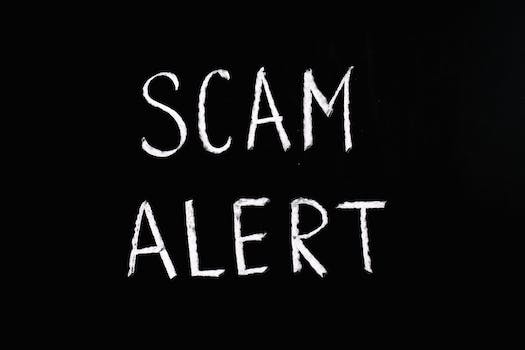-
Table of Contents
The ultimate guide to understanding HTTP.
Introduction
HTTP (Hypertext Transfer Protocol) is a fundamental protocol used for communication on the World Wide Web. It is the foundation of data exchange between web servers and clients, enabling the retrieval and display of web pages. This protocol governs how information is requested and transmitted over the internet, allowing users to access websites, send and receive data, and interact with web applications. Understanding HTTP is crucial for developers, network administrators, and anyone involved in web development or internet communication. In this article, we will explore the key aspects of HTTP, including its structure, methods, status codes, and security measures.
The Basics of HTTP: Understanding the Hypertext Transfer Protocol
Everything You Need to Know About HTTP
The Basics of HTTP: Understanding the Hypertext Transfer Protocol
In today's digital age, where information is constantly being shared and accessed, it is essential to have a basic understanding of the protocols that enable this seamless transfer of data. One such protocol that plays a crucial role in the World Wide Web is the Hypertext Transfer Protocol, commonly known as HTTP.
HTTP, at its core, is a communication protocol that allows for the transfer of hypertext, which includes text, images, videos, and other multimedia content, between a client and a server. It is the foundation upon which the internet is built, enabling the retrieval and display of web pages on our browsers.
When you type a URL into your browser's address bar and hit enter, your browser sends an HTTP request to the server hosting the website you want to access. This request contains information such as the type of request (GET, POST, PUT, DELETE), the specific resource being requested, and any additional headers that provide further instructions or context.
Once the server receives the request, it processes it and generates an appropriate response. This response is then sent back to the client, containing the requested resource, along with a status code that indicates the outcome of the request. The most common status code is 200, which signifies a successful request, but there are various other codes that indicate different scenarios, such as 404 for a not found resource or 500 for a server error.
HTTP operates on a client-server model, where the client initiates the request and the server responds accordingly. This model allows for efficient and organized communication between the two entities, ensuring that data is transferred reliably and securely.
One of the key features of HTTP is its statelessness. This means that each request made by the client is independent and does not carry any information about previous requests. While this may seem like a limitation, it actually contributes to the scalability and simplicity of the protocol. It allows servers to handle a large number of concurrent requests without the need to maintain complex session information.
To enhance the security of data transfer, HTTP can be combined with other protocols, such as HTTPS, which adds an extra layer of encryption using SSL/TLS. This ensures that the data exchanged between the client and server remains confidential and cannot be intercepted or tampered with by malicious actors.
Over the years, HTTP has evolved to accommodate the changing needs of the web. The latest version, HTTP/2, introduced in 2015, brought significant improvements in performance and efficiency. It introduced features like multiplexing, which allows for multiple requests to be sent simultaneously over a single connection, reducing latency and improving overall speed.
In conclusion, HTTP is the backbone of the internet, enabling the seamless transfer of hypertext between clients and servers. Understanding the basics of this protocol is essential for anyone working with web technologies or simply using the internet. From its client-server model to its statelessness and security enhancements, HTTP continues to play a vital role in shaping the way we access and share information online.
Exploring HTTP Methods: GET, POST, PUT, DELETE, and More
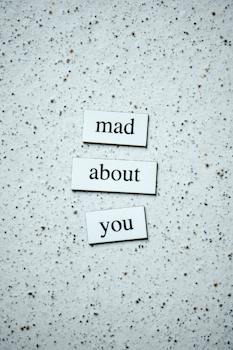
HTTP, or Hypertext Transfer Protocol, is the foundation of communication on the World Wide Web. It is a protocol that allows clients, such as web browsers, to request resources from servers and receive responses. In this article, we will explore the various HTTP methods, including GET, POST, PUT, DELETE, and more.
The GET method is the most commonly used HTTP method. It is used to retrieve data from a server. When a client sends a GET request, it includes a URL that specifies the resource it wants to retrieve. The server then responds with the requested resource, which can be a webpage, an image, or any other type of file. GET requests are considered safe and idempotent, meaning that they can be repeated without causing any changes on the server.
On the other hand, the POST method is used to send data to a server. When a client sends a POST request, it includes the data it wants to send in the body of the request. This data can be in various formats, such as JSON or XML. The server then processes the data and sends back a response. Unlike GET requests, POST requests are not idempotent, as sending the same request multiple times can result in different outcomes.
Another important HTTP method is PUT. It is used to update an existing resource on the server. When a client sends a PUT request, it includes the updated data in the body of the request. The server then replaces the existing resource with the new data. PUT requests are idempotent, meaning that sending the same request multiple times will have the same effect as sending it once.
The DELETE method, as the name suggests, is used to delete a resource from the server. When a client sends a DELETE request, it includes the URL of the resource it wants to delete. The server then removes the resource from its storage. Like PUT requests, DELETE requests are also idempotent.
In addition to these commonly used methods, there are several other HTTP methods that serve specific purposes. The OPTIONS method is used to retrieve the communication options available for a given resource. It can be used to determine which methods are supported by the server for a particular resource.
The HEAD method is similar to the GET method, but it only retrieves the headers of a resource without the actual content. It is often used to check the status of a resource or to retrieve metadata about it.
The PATCH method is used to partially update a resource. Instead of sending the entire updated data, a client can send only the changes that need to be made. The server then applies these changes to the existing resource.
Lastly, the TRACE method is used to echo back the received request to the client. It can be useful for debugging purposes, as it allows the client to see how the request is modified by intermediaries, such as proxies or gateways.
In conclusion, HTTP methods play a crucial role in the communication between clients and servers on the World Wide Web. Understanding the different methods, such as GET, POST, PUT, DELETE, and more, is essential for developing and interacting with web applications. Each method has its own purpose and characteristics, and knowing when and how to use them can greatly enhance the efficiency and effectiveness of web-based systems.
HTTP Status Codes: A Comprehensive Guide to Understanding Server Responses
HTTP Status Codes: A Comprehensive Guide to Understanding Server Responses
When browsing the internet, you may have come across various error messages or status codes. These codes are an essential part of the Hypertext Transfer Protocol (HTTP), which is the foundation of data communication on the World Wide Web. Understanding these status codes can help you troubleshoot issues and gain insights into how web servers respond to your requests. In this comprehensive guide, we will explore the most common HTTP status codes and their meanings.
Let's start with the 1xx series of status codes, which are informational. These codes indicate that the server has received the request and is processing it. For example, the 100 Continue status code means that the server has received the initial part of the request and is waiting for the client to send the rest. These codes are not commonly encountered in everyday browsing but are crucial for understanding the communication between the client and server.
Moving on to the 2xx series, these status codes indicate successful requests. The most well-known status code in this series is 200 OK, which means that the request was successful, and the server is returning the requested resource. This is the code you want to see when browsing the web. Another common code is 204 No Content, which means that the server successfully processed the request but is not returning any content. This is often used for actions that don't require a response, such as submitting a form.
The 3xx series of status codes are redirection codes. These codes indicate that the requested resource has moved to a different location. The most common code in this series is 301 Moved Permanently, which means that the requested resource has been permanently moved to a new URL. This is important for search engine optimization and ensuring that users are redirected to the correct page. Another code in this series is 304 Not Modified, which is used when the client's cached version of the resource is still valid, and there is no need to retrieve it again.
Now let's discuss the 4xx series, which are client error codes. These codes indicate that there was an issue with the client's request. The most familiar code in this series is 404 Not Found, which means that the requested resource could not be found on the server. This is often encountered when a page has been removed or the URL is mistyped. Another code in this series is 403 Forbidden, which means that the client does not have permission to access the requested resource.
Lastly, we have the 5xx series, which are server error codes. These codes indicate that there was an issue on the server side. The most well-known code in this series is 500 Internal Server Error, which means that an unexpected condition occurred on the server, and it was unable to fulfill the request. This is a generic error message that can be caused by various issues, such as misconfigured server settings or programming errors. Another code in this series is 503 Service Unavailable, which means that the server is temporarily unable to handle the request due to maintenance or overload.
In conclusion, understanding HTTP status codes is essential for troubleshooting and gaining insights into how web servers respond to your requests. From informational codes to successful requests, redirections, client errors, and server errors, each status code provides valuable information about the communication between the client and server. By familiarizing yourself with these codes, you can navigate the web more effectively and resolve any issues that may arise.
Q&A
1. What does HTTP stand for?
HTTP stands for Hypertext Transfer Protocol.
2. What is the purpose of HTTP?
HTTP is a protocol used for transmitting hypertext over the internet. It allows communication between web servers and clients, enabling the retrieval and display of web pages.
3. How does HTTP work?
HTTP works through a client-server model. The client, typically a web browser, sends a request to the server for a specific resource, such as a web page. The server then processes the request and sends back a response, which may include the requested resource or an error message. This communication is done using a series of standardized methods, such as GET, POST, and PUT.
Conclusion
In conclusion, HTTP (Hypertext Transfer Protocol) is a fundamental protocol used for communication on the World Wide Web. It allows for the transfer of hypertext, such as HTML documents, between clients and servers. HTTP operates on a request-response model, where clients send requests to servers and servers respond with the requested data. The protocol is stateless, meaning each request is independent and does not retain any information about previous requests. HTTP is widely used and forms the basis for web browsing, data retrieval, and various other internet-based applications.