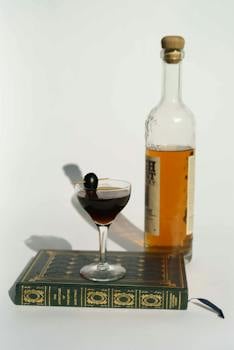-
Table of Contents
The ultimate solution to finding and fixing broken links in WordPress.
Introduction
A Step-by-Step Guide to Discover and Repair Broken Links in WordPress is a comprehensive resource that aims to help WordPress users identify and fix broken links on their websites. Broken links can negatively impact user experience, SEO rankings, and overall website performance. This guide provides a step-by-step approach to finding broken links using various tools and plugins, as well as tips on how to repair them effectively. Whether you are a beginner or an experienced WordPress user, this guide will equip you with the knowledge and tools necessary to keep your website free from broken links and ensure a seamless browsing experience for your visitors.
Identifying Broken Links in WordPress: A Comprehensive Guide
A Step-by-Step Guide to Discover and Repair Broken Links in WordPress
WordPress is a popular content management system that powers millions of websites worldwide. One common issue that website owners face is broken links. Broken links can negatively impact user experience and harm your website's search engine rankings. In this comprehensive guide, we will walk you through the process of identifying and repairing broken links in WordPress.
The first step in identifying broken links is to use a link checker tool. There are several free and paid options available, such as Broken Link Checker and W3C Link Checker. These tools scan your website and provide a detailed report of any broken links they find. Once you have chosen a link checker tool, install and activate it on your WordPress website.
After activating the link checker tool, you can access its settings and configure it to your preferences. You can choose how often the tool should scan your website for broken links and how it should notify you of any issues. It is recommended to set up regular scans to ensure that any new broken links are detected promptly.
Once the link checker tool has completed its scan, it will provide you with a report of all the broken links it found on your website. This report will include the URL of the broken link, the page it is located on, and the type of error encountered. Take the time to review this report thoroughly to understand the extent of the issue.
Now that you have identified the broken links on your website, it's time to start repairing them. The first method to repair broken links is to manually update the URLs. This method is suitable for websites with a small number of broken links. Simply locate the broken link on your website and update the URL to the correct one. Make sure to save your changes and test the link to ensure it is working correctly.
For websites with a large number of broken links, manually updating each one can be time-consuming. In such cases, you can use a plugin to automate the process. The Broken Link Checker plugin, for example, allows you to edit broken links directly from its interface. You can also choose to unlink or delete broken links altogether. Remember to save your changes and test the links after making any updates.
In addition to manually updating or using a plugin, you can also consider setting up redirects for broken links. Redirects automatically send users from the broken link to a working page on your website. This method is particularly useful if you have changed the URL structure of your website or if the broken link is pointing to a page that no longer exists. To set up redirects, you can use a plugin like Redirection or edit your website's .htaccess file.
After repairing broken links, it is crucial to regularly monitor your website for new broken links. Set up automated scans using the link checker tool and review the reports it generates. Additionally, regularly check your website's analytics to identify any broken links that may have been missed. By staying proactive, you can ensure that your website remains free of broken links and provides a seamless user experience.
In conclusion, broken links can be a nuisance for website owners, but with the right tools and methods, they can be easily identified and repaired. By following this step-by-step guide, you can effectively identify broken links on your WordPress website and take the necessary steps to fix them. Remember to regularly monitor your website for new broken links to maintain a high-quality user experience.
Step-by-Step Process to Fix Broken Links in WordPress

A Step-by-Step Guide to Discover and Repair Broken Links in WordPress
Broken links can be a nuisance for website owners and visitors alike. They can lead to a poor user experience and negatively impact your website's search engine rankings. Fortunately, WordPress offers several tools and plugins that can help you identify and fix broken links. In this article, we will provide you with a step-by-step process to discover and repair broken links in WordPress.
Step 1: Install a Broken Link Checker Plugin
The first step in fixing broken links is to install a reliable broken link checker plugin. There are several options available in the WordPress plugin repository, such as Broken Link Checker and WP Broken Link Status Checker. These plugins will scan your website for broken links and provide you with a detailed report.
Step 2: Run a Scan
Once you have installed the plugin, it's time to run a scan. Depending on the size of your website, this process may take some time. The plugin will crawl through your website and check all the links, including internal and external links, images, and embedded content. It will then generate a report highlighting any broken links it finds.
Step 3: Review the Report
After the scan is complete, you will be presented with a report that lists all the broken links on your website. Take the time to review this report carefully. It will provide you with valuable information, such as the URL of the broken link, the page it is located on, and the type of link (internal or external).
Step 4: Fix Internal Broken Links
Start by fixing the internal broken links. These are the links that point to other pages within your website. To fix them, you can either update the URL or remove the link altogether. If you choose to update the URL, make sure to use the correct permalink structure and update any internal links that point to the old URL.
Step 5: Fix External Broken Links
Next, focus on fixing the external broken links. These are the links that point to other websites. If the broken link is due to a typo or a temporary issue on the external website, you can simply update the URL. However, if the external website no longer exists or has permanently moved, you will need to find an alternative source or remove the link.
Step 6: Update Images and Embedded Content
Don't forget to check your images and embedded content for broken links as well. If an image or embedded content is no longer available, you can either replace it with a new one or remove it altogether. This will ensure that your website remains visually appealing and functional.
Step 7: Regularly Monitor and Maintain
Fixing broken links is not a one-time task. It's important to regularly monitor and maintain your website to prevent new broken links from appearing. Set up regular scans using the broken link checker plugin and address any issues promptly. Additionally, consider implementing a 301 redirect for any broken links that you cannot fix immediately. This will redirect visitors to a relevant page on your website and help maintain a positive user experience.
In conclusion, discovering and repairing broken links in WordPress is a crucial task for website owners. By following this step-by-step guide, you can ensure that your website remains error-free and provides a seamless user experience. Remember to regularly monitor and maintain your website to prevent new broken links from occurring.
Best Practices for Preventing Broken Links in WordPress Websites
Best Practices for Preventing Broken Links in WordPress Websites
When it comes to managing a WordPress website, one of the most common issues that website owners face is broken links. Broken links can negatively impact user experience, harm your website's SEO, and even lead to a loss of potential customers. Therefore, it is crucial to take proactive measures to prevent broken links from occurring on your WordPress website. In this article, we will provide you with a step-by-step guide on how to discover and repair broken links in WordPress, ensuring that your website remains in top-notch condition.
The first step in preventing broken links is to regularly monitor your website for any broken links. There are several tools available that can help you with this task. One popular option is the Broken Link Checker plugin, which automatically scans your website for broken links and notifies you of any issues. By using such a tool, you can stay on top of any broken links and address them promptly.
Another effective practice is to regularly check your website's internal links. Internal links are links that direct users to other pages within your website. Over time, as you add or remove content, these internal links can become outdated or broken. To prevent this, it is essential to periodically review and update your internal links. This can be done manually or by using a plugin that automatically checks and updates internal links.
In addition to monitoring and updating internal links, it is also crucial to pay attention to external links on your website. External links are links that direct users to other websites. While you have no control over the content on external websites, it is still important to ensure that these links are working correctly. Regularly check your external links to ensure they are not broken or leading to irrelevant or harmful content.
Furthermore, it is advisable to use descriptive anchor text for your links. Anchor text is the visible text that users click on to follow a link. By using descriptive anchor text, you provide users with a clear understanding of where the link will take them. This not only improves user experience but also helps search engines understand the context of the linked page. Avoid using generic anchor text such as "click here" or "read more," as these do not provide any meaningful information.
Another best practice for preventing broken links is to redirect any broken links to relevant pages on your website. When a user encounters a broken link, they are likely to leave your website and never return. By redirecting broken links to relevant pages, you can retain users and guide them to the content they were looking for. WordPress offers various plugins that can help you set up redirects easily.
Lastly, regularly backing up your website is essential for preventing broken links. In the event of a website crash or accidental deletion, having a recent backup ensures that you can quickly restore your website to its previous state. This includes fixing any broken links that may have occurred during the crash or deletion.
In conclusion, preventing broken links in your WordPress website is crucial for maintaining a positive user experience and ensuring the success of your online presence. By regularly monitoring and updating your internal and external links, using descriptive anchor text, redirecting broken links, and backing up your website, you can effectively prevent broken links from occurring. Implementing these best practices will not only improve your website's SEO but also enhance user satisfaction and increase the likelihood of conversions.
Q&A
1. What is a broken link in WordPress?
A broken link in WordPress is a hyperlink that leads to a webpage or resource that no longer exists or cannot be accessed.
2. Why is it important to discover and repair broken links in WordPress?
Discovering and repairing broken links in WordPress is important for several reasons. It helps improve user experience by ensuring that visitors can access all the intended content on your website. Broken links can also negatively impact your website's search engine rankings and overall SEO performance. Additionally, fixing broken links helps maintain the credibility and professionalism of your website.
3. How can I discover and repair broken links in WordPress?
To discover and repair broken links in WordPress, you can use various plugins and online tools specifically designed for this purpose. Some popular options include Broken Link Checker, WP Link Status, and Google Search Console. These tools can scan your website for broken links and provide you with a list of URLs that need to be fixed. Once identified, you can manually update or remove the broken links to ensure a seamless user experience.
Conclusion
In conclusion, "A Step-by-Step Guide to Discover and Repair Broken Links in WordPress" provides a comprehensive and easy-to-follow approach for identifying and fixing broken links on WordPress websites. The guide offers clear instructions and tools to help website owners and administrators efficiently locate broken links and take appropriate actions to repair them. By following this guide, WordPress users can ensure a smooth user experience and maintain the overall health and functionality of their websites.