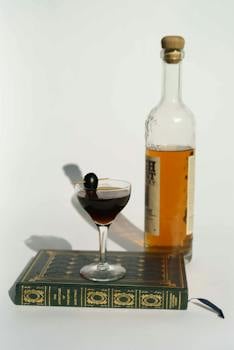-
Table of Contents
Adding a Slide Out Contact Form in WordPress: A Simple Tutorial
Introduction
Adding a slide-out contact form in WordPress can be a great way to enhance user experience and encourage visitors to get in touch with you. In this simple tutorial, we will guide you through the process of adding a slide-out contact form to your WordPress website.
Benefits of Adding a Slide Out Contact Form in WordPress
Adding a Slide Out Contact Form in WordPress: A Simple Tutorial
Benefits of Adding a Slide Out Contact Form in WordPress
In today's digital age, having a user-friendly and easily accessible contact form on your website is crucial. It allows your visitors to reach out to you effortlessly, increasing the chances of potential leads and conversions. One effective way to enhance the user experience and make your contact form more accessible is by adding a slide-out contact form in WordPress. In this article, we will explore the benefits of incorporating this feature into your website.
First and foremost, a slide-out contact form offers a seamless and unobtrusive way for visitors to get in touch with you. Unlike traditional contact forms that are typically placed on a separate page or at the bottom of a website, a slide-out form is always within reach. It can be triggered by a button or an icon that is easily visible on every page of your website. This means that no matter where your visitors are on your site, they can quickly access the contact form without having to navigate away or search for it.
Moreover, a slide-out contact form saves valuable screen space. With the increasing use of mobile devices for browsing the internet, it is essential to optimize your website for smaller screens. By implementing a slide-out form, you can avoid cluttering your pages with a large contact form that takes up significant real estate. Instead, the form remains hidden until the user decides to engage with it, allowing for a cleaner and more visually appealing design.
Another advantage of a slide-out contact form is its ability to capture the attention of your visitors. When a form slides out from the side of the screen, it naturally draws the eye and creates a sense of urgency. This can be particularly useful if you want to encourage your visitors to take action, such as signing up for a newsletter or requesting a quote. By strategically placing the form in a prominent position, you can increase the likelihood of conversions and engagement.
Furthermore, a slide-out contact form provides a seamless experience across different devices. With responsive design becoming the norm, it is crucial to ensure that your website functions well on various screen sizes. A slide-out form adapts to different devices, making it accessible and user-friendly for both desktop and mobile users. This versatility ensures that your visitors can easily reach out to you, regardless of the device they are using.
Lastly, a slide-out contact form can be customized to match your website's branding and design. With WordPress's vast array of plugins and themes, you can easily find a solution that allows you to personalize the appearance of your form. By aligning the form's colors, fonts, and layout with your website's overall aesthetic, you create a cohesive and professional look that enhances your brand image.
In conclusion, adding a slide-out contact form in WordPress offers numerous benefits for your website. It provides a user-friendly and easily accessible way for visitors to get in touch with you, saves screen space, captures attention, ensures a seamless experience across devices, and allows for customization. By incorporating this feature into your website, you can enhance the user experience, increase engagement, and ultimately drive more conversions.
Step-by-Step Guide to Adding a Slide Out Contact Form in WordPress

Adding a Slide Out Contact Form in WordPress: A Simple Tutorial
Are you looking to enhance the user experience on your WordPress website by adding a slide out contact form? A slide out contact form is a great way to make it easy for your visitors to get in touch with you without interrupting their browsing experience. In this step-by-step guide, we will walk you through the process of adding a slide out contact form in WordPress.
First, you will need to install and activate a plugin called "Slide Out Contact Form." This plugin allows you to create a slide out contact form that can be easily customized to match the design of your website. To install the plugin, simply go to your WordPress dashboard, click on "Plugins," and then click on "Add New." In the search bar, type in "Slide Out Contact Form" and click on the "Install Now" button. Once the plugin is installed, click on the "Activate" button to activate it.
After activating the plugin, you will see a new menu item called "Slide Out Contact Form" in your WordPress dashboard. Click on it to access the plugin's settings. Here, you can customize the appearance and behavior of your slide out contact form. You can choose the position of the form, the animation effect, and the colors to match your website's design.
Next, you will need to create a new contact form. To do this, click on the "Forms" tab in the plugin's settings. Here, you can create a new form by clicking on the "Add New" button. Give your form a name and add the fields you want to include, such as name, email, and message. You can also customize the validation rules for each field to ensure that the information entered is valid.
Once you have created your contact form, you can add it to your website. To do this, go to the "Display" tab in the plugin's settings. Here, you can choose where you want the slide out contact form to appear on your website. You can select specific pages or posts, or you can choose to display it on all pages. You can also customize the button that triggers the slide out contact form.
After configuring the display settings, click on the "Save Changes" button to save your settings. Now, when visitors browse your website, they will see a small button or icon that they can click on to open the slide out contact form. When they click on it, the form will slide out from the side of the screen, allowing them to easily fill it out and submit their message.
Adding a slide out contact form in WordPress is a simple and effective way to improve user experience and encourage visitors to get in touch with you. By following this step-by-step guide, you can easily create and customize a slide out contact form that matches the design of your website. So why wait? Start adding a slide out contact form to your WordPress website today and make it easier for your visitors to connect with you.
Best Plugins for Creating a Slide Out Contact Form in WordPress
Best Plugins for Creating a Slide Out Contact Form in WordPress
When it comes to creating a slide out contact form in WordPress, there are several plugins available that can make the process quick and easy. These plugins not only allow you to add a contact form to your website, but they also provide the functionality to make it slide out from the side or bottom of the screen, giving your visitors a convenient way to get in touch with you.
One popular plugin for creating a slide out contact form is SlideDeck. This plugin offers a range of customizable options, allowing you to design a contact form that matches the look and feel of your website. With SlideDeck, you can choose from various slide out animations, control the position and size of the form, and even add custom CSS to further customize the form's appearance.
Another great option is Slide In. This plugin allows you to create not only slide out contact forms, but also slide in opt-in forms, social sharing buttons, and more. With Slide In, you can easily create eye-catching slide out contact forms that grab your visitors' attention and encourage them to get in touch with you. The plugin also offers various customization options, allowing you to tailor the form to your specific needs.
If you're looking for a simple and lightweight plugin, SlideOut Contact Form is a great choice. This plugin allows you to create a slide out contact form with just a few clicks. It offers a range of customization options, including the ability to change the form's color, font, and size. With SlideOut Contact Form, you can quickly add a slide out contact form to your website without any coding knowledge.
For those who prefer a more advanced plugin, Ninja Forms is worth considering. This powerful plugin not only allows you to create slide out contact forms, but also offers a wide range of form building features. With Ninja Forms, you can create complex forms with multiple fields, conditional logic, and even file uploads. The plugin also integrates with popular email marketing services, making it easy to capture leads and grow your email list.
Lastly, if you're looking for a free option, Contact Form 7 is a popular choice. While it doesn't offer the slide out functionality out of the box, you can easily add this feature with the help of additional plugins. Contact Form 7 is highly customizable and offers a range of form fields, making it suitable for various types of contact forms. With the right add-ons, you can transform Contact Form 7 into a slide out contact form that meets your needs.
In conclusion, creating a slide out contact form in WordPress is a simple task thanks to the availability of various plugins. Whether you're looking for a lightweight option or a more advanced form builder, there's a plugin out there that can help you achieve your desired result. By adding a slide out contact form to your website, you can provide a convenient and visually appealing way for your visitors to get in touch with you.
Q&A
1. How can I add a slide-out contact form in WordPress?
To add a slide-out contact form in WordPress, you can use a plugin like "Contact Form 7" or "WPForms." These plugins provide options to create and customize contact forms, including the ability to add a slide-out effect.
2. Are there any specific tutorials available for adding a slide-out contact form in WordPress?
Yes, there are several tutorials available online that provide step-by-step instructions on adding a slide-out contact form in WordPress. You can search for tutorials on popular WordPress tutorial websites or watch video tutorials on platforms like YouTube.
3. Is it difficult to add a slide-out contact form in WordPress?
Adding a slide-out contact form in WordPress can be relatively easy, especially if you use a plugin that offers pre-built templates and customization options. However, the level of difficulty may vary depending on your familiarity with WordPress and the specific plugin you choose to use.
Conclusion
In conclusion, adding a slide-out contact form in WordPress is a simple process that can greatly enhance user experience and increase engagement on a website. By following a few easy steps, users can create a visually appealing and functional contact form that slides out when triggered by a button or link. This tutorial provides a straightforward guide for WordPress users to implement this feature and improve their website's contact form functionality.