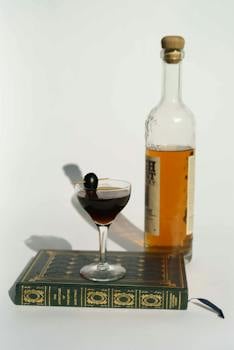-
Table of Contents
Unlock the power of rich snippets with our beginner-friendly guide for WordPress.
Introduction
Adding Rich Snippets to WordPress can greatly enhance the visibility and appearance of your website in search engine results. Rich snippets provide additional information about your content, such as ratings, reviews, and event details, making it more enticing for users to click on your website. In this beginner's step-by-step guide, we will walk you through the process of adding rich snippets to your WordPress website, helping you improve your search engine optimization and attract more organic traffic.
What are Rich Snippets and How Do They Benefit Your WordPress Website?
Adding Rich Snippets to WordPress: A Beginner's Step-by-Step Guide
In today's digital age, having a website is essential for any business or individual looking to establish an online presence. WordPress, with its user-friendly interface and extensive customization options, has become one of the most popular platforms for creating websites. However, simply having a website is not enough to stand out in the crowded online marketplace. To truly make an impact and attract more visitors, it is important to optimize your WordPress website with rich snippets.
So, what exactly are rich snippets? In simple terms, rich snippets are additional pieces of information that appear in search engine results. They provide users with a preview of what they can expect to find on a particular webpage. Rich snippets can include various elements such as star ratings, reviews, prices, images, and more. By adding these snippets to your WordPress website, you can enhance your search engine visibility and improve the click-through rate to your site.
The benefits of using rich snippets on your WordPress website are numerous. Firstly, they make your search results more visually appealing and eye-catching. When users see additional information such as star ratings or product prices, they are more likely to click on your website over others that lack these snippets. This increased click-through rate can lead to higher organic traffic and ultimately more conversions.
Secondly, rich snippets provide users with more relevant and useful information upfront. For example, if you run a restaurant and include star ratings in your snippets, potential customers can quickly see how highly your establishment is rated by others. This can help them make a decision on whether to visit your restaurant or not. By providing this information upfront, you are saving users time and making their search experience more efficient.
Furthermore, rich snippets can also improve your website's visibility in search engine rankings. When search engines like Google see that your website is providing additional information through rich snippets, they view it as a sign of quality and relevance. This can result in higher rankings for your website, making it more likely to appear on the first page of search results. And as we all know, being on the first page of search results significantly increases the chances of attracting organic traffic.
Now that we understand the benefits of using rich snippets, let's dive into how you can add them to your WordPress website. The first step is to install a plugin that allows you to easily add and manage rich snippets. There are several plugins available, but one of the most popular and user-friendly options is the Yoast SEO plugin. Once installed, you can access the rich snippets feature within the plugin settings.
Next, you will need to choose the type of rich snippet you want to add. This will depend on the nature of your website and the information you want to display. For example, if you run an e-commerce website, you may want to add product reviews or prices. If you have a blog, you might consider adding star ratings to your articles. The Yoast SEO plugin provides a wide range of options to choose from, so you can customize your rich snippets to suit your specific needs.
After selecting the type of rich snippet, you can start adding the relevant information. This may include product names, prices, ratings, images, and more. The Yoast SEO plugin provides a user-friendly interface that allows you to easily input this information. Once you have added all the necessary details, you can preview how your rich snippets will appear in search engine results.
In conclusion, adding rich snippets to your WordPress website can greatly benefit your online presence. They make your search results more visually appealing, provide users with relevant information upfront, and improve your website's visibility in search engine rankings. By following this beginner's step-by-step guide, you can easily add rich snippets to your WordPress website and start reaping the rewards of increased traffic and conversions.
Step-by-Step Guide to Adding Rich Snippets to Your WordPress Website

Adding Rich Snippets to WordPress: A Beginner's Step-by-Step Guide
If you have a WordPress website and want to enhance its visibility in search engine results, adding rich snippets is a great way to achieve that. Rich snippets provide additional information about your website's content, such as ratings, reviews, and product details, directly in the search results. This not only makes your website stand out but also increases the chances of attracting more visitors. In this step-by-step guide, we will walk you through the process of adding rich snippets to your WordPress website.
Step 1: Install a Rich Snippet Plugin
The first step is to install a rich snippet plugin on your WordPress website. There are several plugins available, but one of the most popular and user-friendly options is the Yoast SEO plugin. To install the plugin, go to your WordPress dashboard, navigate to the "Plugins" section, and click on "Add New." Search for "Yoast SEO" and click on the "Install Now" button. Once the installation is complete, activate the plugin.
Step 2: Configure the Plugin Settings
After activating the Yoast SEO plugin, you need to configure its settings to enable rich snippets. Go to the "SEO" tab in your WordPress dashboard and click on "Search Appearance." From there, click on the "Content Types" tab. Here, you can enable rich snippets for different types of content on your website, such as posts, pages, and products. Simply toggle the switch to enable rich snippets for each content type you want to display in search results.
Step 3: Customize the Rich Snippet Settings
Once you have enabled rich snippets for your desired content types, you can customize the settings to provide accurate and relevant information. For example, if you have an e-commerce website, you can specify the price, availability, and average rating for your products. To do this, go to the "SEO" tab in your WordPress dashboard and click on "Search Appearance." From there, click on the "Content Types" tab and select the content type you want to customize. You will find various options to add specific details, such as ratings, reviews, and pricing.
Step 4: Test and Validate Your Rich Snippets
After customizing the rich snippet settings, it's crucial to test and validate them to ensure they are working correctly. Yoast SEO provides a handy tool called the Structured Data Testing Tool, which allows you to preview how your rich snippets will appear in search results. To access this tool, go to the "SEO" tab in your WordPress dashboard and click on "Tools." From there, click on the "Structured Data Testing Tool" link. Enter the URL of a page or post you want to test and click on the "Fetch URL" button. The tool will display the structured data found on the page and any errors or warnings that need to be addressed.
Step 5: Monitor and Optimize Your Rich Snippets
Once you have added and validated your rich snippets, it's essential to monitor their performance and make any necessary optimizations. Regularly check your website's search engine results to ensure that the rich snippets are displaying correctly. Additionally, keep an eye on your website's analytics to see if the rich snippets are positively impacting your click-through rates and overall visibility. If you notice any issues or room for improvement, revisit the plugin settings and make the necessary adjustments.
In conclusion, adding rich snippets to your WordPress website can significantly enhance its visibility in search engine results. By following this step-by-step guide, you can easily install a rich snippet plugin, configure its settings, customize the rich snippet details, test and validate them, and monitor their performance. With rich snippets, your website will stand out in search results, attract more visitors, and ultimately improve your online presence.
Best Practices for Optimizing Rich Snippets in WordPress
Adding Rich Snippets to WordPress: A Beginner's Step-by-Step Guide
Best Practices for Optimizing Rich Snippets in WordPress
When it comes to optimizing your website for search engines, one of the most effective strategies is to add rich snippets. Rich snippets are additional pieces of information that appear in search engine results, providing users with more context about your website. This can greatly improve your click-through rates and ultimately drive more traffic to your site. In this article, we will discuss some best practices for optimizing rich snippets in WordPress.
First and foremost, it is important to understand what types of rich snippets are available and how they can benefit your website. Some common types of rich snippets include reviews, ratings, recipes, events, and product information. By adding these snippets to your website, you can provide users with more detailed information about your content, making it more enticing for them to click on your link.
To begin optimizing your rich snippets, you will need to install a plugin that supports structured data markup. One popular option is the Yoast SEO plugin, which allows you to easily add structured data to your WordPress site. Once you have installed the plugin, you can start adding rich snippets to your content.
When adding rich snippets, it is important to follow the guidelines set by search engines. This will ensure that your snippets are displayed correctly and provide the most value to users. For example, if you are adding a review snippet, you should include the name of the item being reviewed, the reviewer's name, and a rating. By providing this information in a structured format, search engines can better understand and display your content.
Another best practice for optimizing rich snippets is to use schema markup. Schema markup is a standardized format that allows search engines to understand the content on your website. By using schema markup, you can provide search engines with more detailed information about your content, making it easier for them to display relevant snippets in search results.
When using schema markup, it is important to choose the appropriate schema type for your content. For example, if you are adding a recipe snippet, you should use the Recipe schema type. This will ensure that search engines understand that your content is a recipe and display the appropriate snippet in search results.
In addition to using schema markup, it is also important to optimize your content for rich snippets. This includes using relevant keywords in your content, providing clear and concise descriptions, and using high-quality images. By optimizing your content, you can increase the chances of your snippets being displayed in search results.
Lastly, it is important to regularly test and monitor your rich snippets. This will allow you to identify any issues or errors and make necessary adjustments. You can use tools like Google's Structured Data Testing Tool to check the validity of your snippets and ensure that they are being displayed correctly.
In conclusion, adding rich snippets to your WordPress site can greatly improve your search engine visibility and drive more traffic to your website. By following these best practices, you can optimize your rich snippets and provide users with more valuable information in search results. Remember to choose the appropriate schema type, use structured data markup, and regularly test and monitor your snippets. With these steps, you can take full advantage of rich snippets and enhance your website's performance in search engine rankings.
Q&A
1. What are rich snippets in WordPress?
Rich snippets are additional pieces of information that can be added to the HTML code of a webpage to provide search engines with more context about the content. They enhance search engine results by displaying structured data, such as ratings, reviews, prices, and other relevant information.
2. Why should I add rich snippets to my WordPress website?
Adding rich snippets to your WordPress website can improve its visibility in search engine results and attract more targeted traffic. Rich snippets provide users with more information about your content, making it more appealing and increasing the likelihood of click-throughs. They also help search engines understand your content better, leading to higher rankings and improved organic traffic.
3. How can I add rich snippets to my WordPress website?
To add rich snippets to your WordPress website, you can use plugins like Yoast SEO, All in One Schema Rich Snippets, or Schema Pro. These plugins provide an easy-to-use interface for adding structured data to your content. You can choose the type of rich snippet you want to add, such as reviews, recipes, events, or products, and fill in the relevant information. Once added, the plugins generate the necessary HTML code for search engines to display the rich snippets in search results.
Conclusion
Adding rich snippets to WordPress can greatly enhance the visibility and appearance of your website in search engine results. By providing additional structured data to search engines, rich snippets can help improve click-through rates and attract more targeted traffic to your site. This beginner's step-by-step guide provides clear instructions on how to implement rich snippets in WordPress, making it accessible for users with little to no technical knowledge. By following this guide, you can effectively optimize your website and improve its overall performance in search engine rankings.