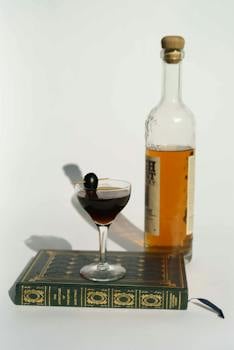-
Table of Contents
"Unlock the Power of WordPress: Build Your Professional Business Website with Ease"
Introduction
Introduction:
This step-by-step guide will walk you through the process of installing WordPress and creating a professional business website. WordPress is a popular content management system that allows you to easily build and manage your website without any coding knowledge. Whether you are a small business owner, freelancer, or entrepreneur, this guide will provide you with the necessary instructions to get your website up and running in no time. By following these steps, you will be able to create a visually appealing and functional website that effectively represents your business online. Let's get started!
The Importance of Installing WordPress for Your Business Website
The Importance of Installing WordPress for Your Business Website
In today's digital age, having a professional business website is essential for success. It serves as a virtual storefront, allowing potential customers to learn more about your products or services and make informed decisions. However, creating a website from scratch can be a daunting task, especially if you don't have any coding experience. This is where WordPress comes in.
WordPress is a powerful content management system (CMS) that allows you to easily create and manage your website without any technical expertise. It is the most popular CMS in the world, powering over 40% of all websites on the internet. Its user-friendly interface and extensive range of themes and plugins make it the go-to choice for businesses of all sizes.
One of the main reasons why installing WordPress is crucial for your business website is its simplicity. Unlike traditional website builders, WordPress doesn't require you to write a single line of code. Its intuitive interface allows you to create and customize your website with just a few clicks. Whether you want to change the layout, add new pages, or update your content, WordPress makes it incredibly easy.
Another advantage of using WordPress is its flexibility. With thousands of free and premium themes available, you can easily find a design that suits your business's branding and style. These themes are fully customizable, allowing you to change colors, fonts, and layouts to create a unique and professional website. Additionally, WordPress offers a wide range of plugins that add functionality to your website, such as contact forms, social media integration, and search engine optimization tools.
Furthermore, WordPress is highly search engine friendly. Its clean and optimized code structure, combined with its built-in SEO features, ensures that your website ranks well in search engine results. This means that potential customers can easily find your business when searching for relevant keywords. Additionally, WordPress automatically generates SEO-friendly URLs, meta tags, and sitemaps, further enhancing your website's visibility.
Security is another crucial aspect of any business website. WordPress takes security seriously and regularly releases updates to address any vulnerabilities. By keeping your WordPress installation and plugins up to date, you can ensure that your website is protected against potential threats. Additionally, there are numerous security plugins available that provide additional layers of protection, such as firewalls and malware scanners.
Lastly, WordPress offers excellent support and a vibrant community. If you encounter any issues or have questions, you can find answers in the extensive documentation and forums. Additionally, there are countless tutorials and resources available online that can help you make the most out of your WordPress website. The community is constantly developing new themes, plugins, and features, ensuring that WordPress remains a cutting-edge platform for years to come.
In conclusion, installing WordPress for your business website is essential for several reasons. Its simplicity, flexibility, search engine friendliness, security, and support make it the ideal choice for businesses of all sizes. By harnessing the power of WordPress, you can create a professional and effective online presence that attracts and engages potential customers. So, don't hesitate – take the first step towards building your business website by installing WordPress today.
A Step-by-Step Guide to Installing WordPress on Your Hosting Platform

WordPress is a popular content management system that allows users to create and manage websites easily. Whether you are a small business owner or an individual looking to establish an online presence, WordPress can be a valuable tool. In this step-by-step guide, we will walk you through the process of installing WordPress on your hosting platform, so you can start building your professional business website.
The first step in installing WordPress is to choose a hosting platform. There are many options available, but it is important to select a reliable and reputable provider that meets your specific needs. Once you have chosen a hosting platform, you will need to sign up for an account and purchase a domain name. This will be the address of your website, so choose a name that is relevant to your business and easy to remember.
After signing up for a hosting account and purchasing a domain name, you will need to access your hosting platform's control panel. This is where you will manage your website and install WordPress. Most hosting platforms provide a user-friendly control panel, such as cPanel or Plesk, which makes the installation process straightforward.
Once you have accessed your control panel, look for the "WordPress" or "Softaculous" icon. Clicking on this icon will take you to the installation page. Here, you will need to provide some basic information, such as the domain name where you want to install WordPress and the directory where you want to store your website files. If you want your website to be accessible from the root domain (e.g., www.yourbusiness.com), leave the directory field blank.
Next, you will need to create an administrator account for your WordPress website. This account will allow you to log in and manage your website's content and settings. Choose a strong password and provide an email address where you can receive important notifications about your website.
Once you have filled in all the required information, click on the "Install" button to begin the installation process. Depending on your hosting platform, the installation may take a few minutes. Once the installation is complete, you will see a confirmation message with a link to your new WordPress website.
Congratulations! You have successfully installed WordPress on your hosting platform. Now, it's time to start customizing your website and adding content. To access your WordPress dashboard, simply type your domain name followed by "/wp-admin" in your web browser's address bar. This will take you to the login page, where you can enter your administrator username and password.
Once logged in, you will have access to the WordPress dashboard, which is the control center for your website. From here, you can choose a theme for your website, customize its appearance, and add pages and blog posts. WordPress offers a wide range of free and premium themes, so you can find one that suits your business's style and branding.
In conclusion, installing WordPress on your hosting platform is a straightforward process that can be completed in just a few steps. By following this step-by-step guide, you can quickly set up your professional business website and start building your online presence. Remember to choose a reliable hosting platform, create a strong administrator account, and customize your website to reflect your business's unique identity. With WordPress, you have the power to create a professional and visually appealing website that will attract customers and help your business thrive.
Creating a Professional Business Website with WordPress: A Comprehensive Tutorial
Creating a Professional Business Website with WordPress: A Comprehensive Tutorial
In today's digital age, having a professional business website is essential for any company looking to establish a strong online presence. With the vast array of website building platforms available, WordPress stands out as one of the most popular and user-friendly options. In this step-by-step guide, we will walk you through the process of installing WordPress and creating a professional business website.
Step 1: Choose a Hosting Provider
Before you can start building your website, you need to choose a hosting provider. A hosting provider is a company that stores your website files and makes them accessible to visitors on the internet. Look for a reputable hosting provider that offers reliable service and good customer support. Some popular options include Bluehost, SiteGround, and HostGator.
Step 2: Register a Domain Name
Next, you'll need to register a domain name for your website. A domain name is the address that people will use to access your site (e.g., www.yourbusinessname.com). Choose a domain name that is easy to remember and reflects your business. Many hosting providers offer domain registration services, so you can conveniently do this while setting up your hosting account.
Step 3: Install WordPress
Once you have chosen a hosting provider and registered a domain name, it's time to install WordPress. Most hosting providers offer a one-click WordPress installation option, making the process quick and straightforward. Simply log in to your hosting account, locate the WordPress installation option, and follow the prompts. Within minutes, you'll have WordPress up and running on your website.
Step 4: Choose a Theme
Now that WordPress is installed, it's time to choose a theme for your website. A theme determines the overall look and layout of your site. WordPress offers a wide range of free and premium themes to choose from. Consider your business's branding and target audience when selecting a theme. Look for a design that is clean, professional, and easy to navigate.
Step 5: Customize Your Website
Once you have chosen a theme, it's time to customize your website. WordPress allows you to easily customize various aspects of your site, such as the logo, colors, fonts, and layout. Take the time to personalize your website to align with your brand identity. You can also add additional functionality to your site by installing plugins, which are like apps for your WordPress site.
Step 6: Create Pages and Content
With the basic customization complete, it's time to start creating pages and adding content to your website. Start with essential pages such as Home, About Us, Services, and Contact. Make sure to provide clear and concise information about your business and what you offer. Use high-quality images and engaging content to capture the attention of your visitors.
Step 7: Optimize for Search Engines
To ensure that your website gets found by potential customers, it's important to optimize it for search engines. WordPress offers various SEO plugins that can help you improve your website's visibility in search engine results. Optimize your page titles, meta descriptions, and headings with relevant keywords. Regularly update your content and ensure that your website loads quickly.
Step 8: Test and Launch
Before launching your website, it's crucial to thoroughly test it to ensure everything is working correctly. Check for broken links, test forms, and ensure that your website is mobile-friendly. Once you are satisfied with the functionality and appearance of your site, it's time to launch it. Make sure to promote your new website through your social media channels and other marketing efforts.
By following this step-by-step guide, you can easily install WordPress and create a professional business website. Remember to choose a reliable hosting provider, customize your website to reflect your brand, and optimize it for search engines. With WordPress's user-friendly interface and vast array of customization options, you'll have a professional business website up and running in no time.
Q&A
1. What is the purpose of a step-by-step guide for installing WordPress and creating a professional business website?
The purpose is to provide clear instructions and guidance for individuals or businesses who want to install WordPress and create a professional website for their business.
2. What are the benefits of using WordPress for creating a professional business website?
Some benefits of using WordPress include its user-friendly interface, a wide range of customizable themes and plugins, search engine optimization capabilities, and the ability to easily update and manage content.
3. What are the key steps involved in installing WordPress and creating a professional business website?
The key steps typically include choosing a domain name and web hosting provider, installing WordPress on the hosting server, selecting and customizing a theme, adding essential plugins, creating and organizing website pages, optimizing for search engines, and regularly updating and maintaining the website.
Conclusion
In conclusion, the step-by-step guide for installing WordPress and creating a professional business website provides a clear and comprehensive approach to setting up a website. By following the guide, users can easily install WordPress, choose a suitable theme, customize the website's appearance, and add essential plugins and functionalities. This guide is a valuable resource for individuals or businesses looking to establish a professional online presence.